HTML
HTML, or Hypertext Markup Language, is a programming language used to create and structure the content of a website. It is the foundation of any website, as it allows designers and developers to define the structure and layout of the content that will be displayed to users.
HTML is made up of a series of elements, each with its own specific purpose. These elements are defined using tags, which are placed around the content that they pertain to. For example, a paragraph of text might be surrounded by the <p> tag, while a heading might be surrounded by the <h1> tag.
In addition to defining the structure and layout of a website, HTML also allows designers and developers to add interactive elements, such as links and forms, to a page. This allows users to navigate between different pages on a website, and interact with the content in various ways.
HTML is constantly evolving, with new versions being released periodically to add new features and capabilities. The latest version of HTML is HTML5, which was released in 2014 and has significantly expanded the capabilities of the language.
If you’re new to HTML, don’t worry! It’s easy to learn, and there are plenty of resources available to help you get started. In this article, we’ll cover the basics of HTML and walk you through the process of building a simple web page. By the end, you’ll be well on your way to becoming an HTML expert.
Getting Started
Before you start writing HTML, you’ll need a few things:
- A text editor: This is a program that allows you to write and edit code. Some popular options include Notepad (Windows), TextEdit (Mac), and Sublime Text.
- A web browser: This is a program that allows you to view web pages. Some popular options include Google Chrome, Mozilla Firefox, and Safari.
- A basic understanding of how the internet works: While you don’t need to be a networking expert to learn HTML, it helps to have a basic understanding of how the internet works. For example, you should know that web pages are stored on servers and accessed through URLs (Uniform Resource Locators).
The Basics of HTML
HTML is made up of elements, which are used to structure and format the content of a web page. Elements are denoted by tags, which are written in angle brackets. For example, the <p> tag is used to denote a paragraph element, while the <h1> tag is used to denote a heading element.
Here’s an example of some basic HTML code:
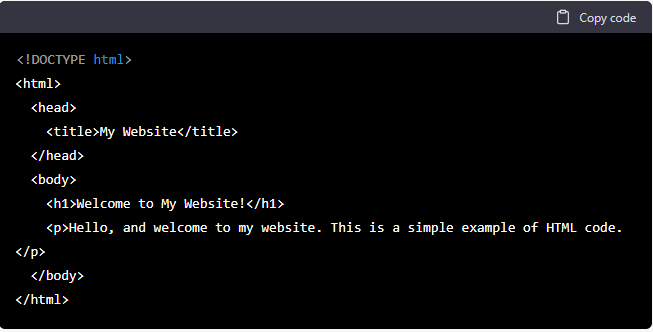
Let’s break down this code and see what each part does:
<!DOCTYPE html>: This is the document type declaration, and it tells the web browser that the document is an HTML5 document.<html>: This is the root element of the HTML document. It encloses all the other elements on the page.<head>: This element contains information about the document, such as the title and any links to external stylesheets or scripts.<title>: This element specifies the title of the document, which is displayed in the web browser’s title bar or tab.<body>: This element contains the content of the web page, such as text, images, and other media.<h1>: This element denotes a heading element. There are six heading levels, from<h1>(the most important) to<h6>(the least important).<p>: This element denotes a paragraph element.
HTML Headings
Headings are used to indicate the importance of a piece of content on a page. There are six levels of headings, from <h1> (the most important) to <h6> (the least important). It is important to use headings appropriately, as they can also be used by search engines to understand the structure and content of a page.
Here is an example of how to use headings in HTML:

HTML Paragraphs
Paragraphs are used to contain blocks of text on a webpage. To create a paragraph, you can use the <p> element.
Here is an example of how to use paragraphs in HTML:

HTML Links
Links, or hyperlinks, are used to allow users to navigate between pages on the web. To create a link, you can use the <a> element. The href attribute specifies the destination of the link.
Here is an example of how to create a link in HTML:

HTML Attributes
In addition to tags, HTML elements can also have attributes, which provide additional information about the element. For example, the src attribute in the <img> tag specifies the source of the image, and the alt attribute provides a text alternative for the image.
Here’s an example of an anchor tag with an attribute:
<img src=“my-image.jpg” alt=“A picture of me”>
HTML Forms
HTML forms allow users to input data and submit it to a server for processing. Forms are defined using the <form> element, and form elements, such as text fields and buttons, are defined using various input types.
Here’s an example of a simple form that asks the user for their name and email address:

Advanced HTML Concepts
Now that you have a basic understanding of HTML, let’s delve into some more advanced concepts. There are many advanced concepts in HTML that you can learn to improve your skills as a web developer. Some of these concepts include:
- Semantic HTML: This refers to using HTML tags and elements in a way that accurately reflects the meaning and structure of the content they contain. This can make it easier for search engines to understand the content on your website, and can also make it more accessible to users with disabilities.
- Web Accessibility: Web accessibility refers to the practice of making websites and web applications usable by people with disabilities. This includes things like using semantic HTML to ensure that assistive technologies like screen readers can properly interpret the content on your website, and providing alternative text for images to make them accessible to users who are blind.
- Responsive design: With the increasing use of mobile devices to access the web, it’s important for websites to be designed in a way that allows them to adapt to different screen sizes and resolutions. This is known as responsive design, and it involves using techniques like fluid grids and media queries to ensure that your website looks great on any device..
- HTML5: HTML5 is the latest version of HTML, and introduces new elements and features that make it easier to create modern, interactive websites. Some of the new features in HTML5 includes new features like the
canvaselement for drawing graphics, theaudioandvideoelements for embedding media, and new semantic tags likeheader,footer, andnav. - Web performance: With the proliferation of high-speed internet, users expect websites to load quickly and be responsive to their actions. There are a number of techniques you can use to improve the performance of your website, including optimizing images, minifying CSS and JavaScript, and using a content delivery network (CDN) to deliver your content more efficiently.
- Forms: Using HTML forms to collect user input, including techniques for validating user input and handling form submissions.
- JavaScript and DOM manipulation: Using JavaScript to interact with and manipulate the Document Object Model (DOM) in order to create dynamic, interactive web pages.
- CSS: Using Cascading Style Sheets (CSS) to control the appearance and layout of web pages.
These are just a few examples of advanced HTML concepts, and there are many more to explore as you continue learning and building websites.




