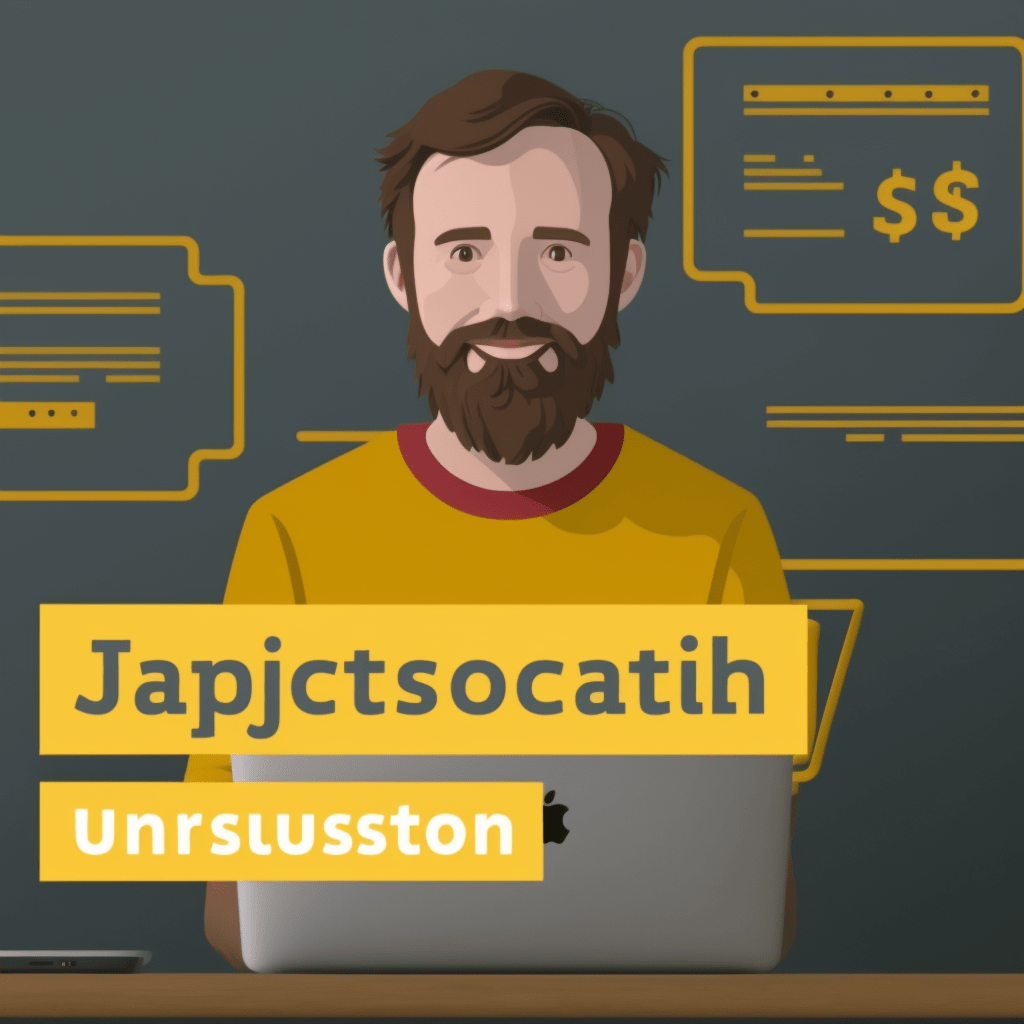Introduction to JavaScript
What is JavaScript and why is it important
Users’ web browsers commonly execute JavaScript to create interactive elements on websites. This client-side language executes on the user’s device rather than on a server. This allows for faster and more responsive websites, as users do not have to wait for the server to process and return data. JavaScript is one of the three core technologies of the World Wide Web, along with HTML and CSS.
Brief history of JavaScript
Netscape created JavaScript in 1995 with the intention of it being a simple scripting language for web designers. However, it quickly gained popularity and has since become a cornerstone of modern web development. It has undergone numerous updates and revisions over the years, with the latest version being ECMAScript 2021.
Basics of JavaScript
Variables and data types
JavaScript uses variables to store and manipulate data. There are several data types in JavaScript, including numbers, strings, and booleans. You can use the ‘var’ keyword to declare variables like so:
var x;
You can also assign a value to a variable when you declare it:
var x = 10;
Operators and expressions
JavaScript has a variety of operators that can be used to perform operations on variables and values. For example, the ‘+’ operator is used to add two values together:
var x = 10;
var y = 20;
var z = x + y; // z is now equal to 30
Expressions are combinations of values, variables, and operators that can be evaluated to a single value. For example:
var x = 10;
var y = 20;
var z = (x + y) * 2; // z is now equal to 60
Functions
Functions are blocks of code that can be executed when called upon. They can accept input in the form of arguments and return output in the form of a return value. Here is an example of a function that adds two numbers together:
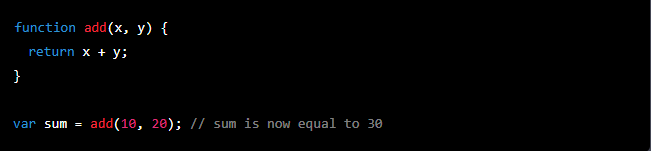
Control structures (JavaScript if-else, JavaScript for loop, etc.)
Control structures are used to control the flow of execution in a program. The ‘if-else’ statement allows you to execute different code blocks based on a condition:
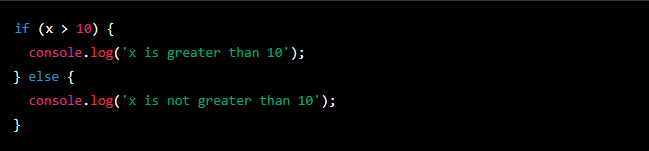
The ‘for’ loop allows you to repeat a block of code a certain number of times:
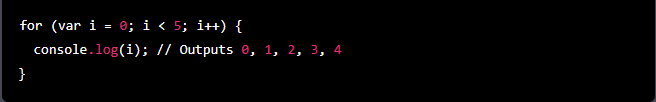
Objects and Arrays
What are objects and how to create and use them
In JavaScript, an object is a collection of key-value pairs. You can create an object using the ‘{}’ syntax: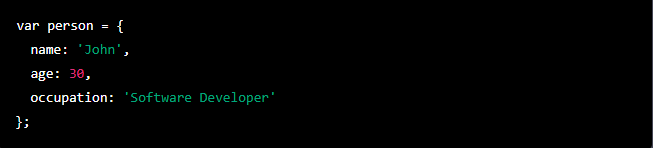
You can access the values of an object using dot notation or square bracket notation:
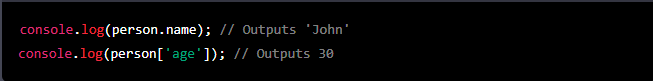
You can also add new key-value pairs to an object or modify existing ones:
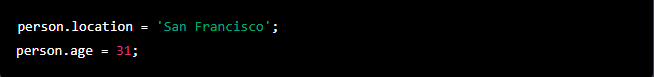
What are arrays and how to manipulate them
An array in JavaScript is an ordered collection of items. You can create an array using the ‘[]’ syntax:
var fruits = [‘apple’, ‘banana’, ‘orange’];
You can access the values of an array using index notation:
console.log(fruits[0]); // Outputs ‘apple’
You can also manipulate arrays using various built-in methods, such as ‘push’ to add an element to the end of the array, ‘pop’ to remove an element from the end of the array, and ‘shift’ to remove an element from the beginning of the array.
DOM (Document Object Model)
What is the DOM and why is it important
The DOM (Document Object Model) is a representation of a webpage as a tree-like structure. It allows programs, such as JavaScript, to access and manipulate the content and structure of a webpage. The DOM is important because it provides a way for programs to interact with the webpage in a dynamic way, allowing for a more interactive and engaging user experience.
How to use JavaScript to interact with and manipulate the DOM
You can use JavaScript to access and manipulate DOM elements using methods such as ‘getElementById’, ‘getElementsByClassName’, and ‘querySelector’. For example:
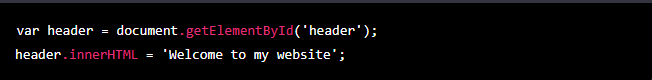
This code would change the content of the element with an ID of ‘header’ to ‘Welcome to my website’.
You can also use JavaScript to modify the style of DOM elements, add and remove elements from the DOM, and attach event listeners to elements to execute code when certain events occur, such as a user clicking on a button.
Advanced JavaScript concepts
Object-oriented programming with JavaScript
JavaScript supports object-oriented programming, which is a programming paradigm that organizes code into reusable objects. You can define a class in JavaScript using the ‘class’ keyword, like so:
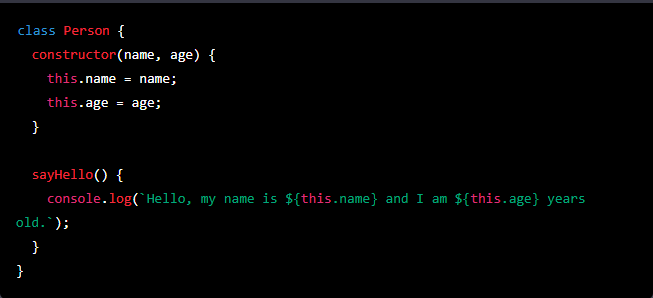
You can create an instance of a class using the ‘new’ keyword:
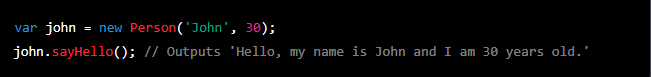
Asynchronous programming with Promises and async/await
In JavaScript, certain operations, such as making HTTP requests or reading files, can be slow and may block the execution of code. To avoid this, JavaScript supports asynchronous programming, which allows you to perform these operations in the background and continue with the rest of the program.
Promises are a way to handle asynchronous operations in JavaScript. Promises are a way to handle the results of asynchronous operations in JavaScript. When a promise is resolved, it means that the asynchronous operation was successful. When a promise is rejected, it means that the asynchronous operation failed. You can use the ‘then’ method to specify what should happen when a promise is resolved, and the ‘catch’ method to specify what should happen when a promise is rejected.
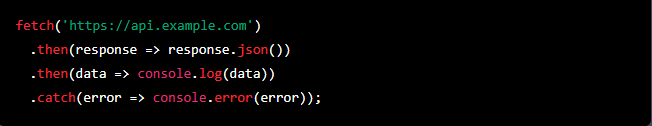
The ‘async/await’ syntax is a more concise way to handle asynchronous operations in JavaScript. It allows you to write asynchronous code that looks and behaves like synchronous code.
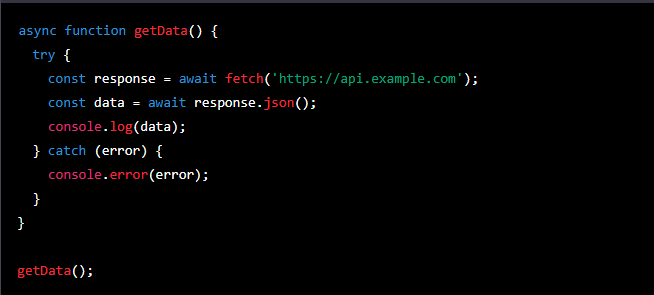
Working with APIs and making HTTP requests
APIs (Application Programming Interfaces) are a way for different programs to communicate with each other. Many websites and services expose APIs that allow developers to access their data and functionality.
You can use JavaScript to make HTTP requests to APIs using the ‘fetch’ function or a library such as Axios. For example:
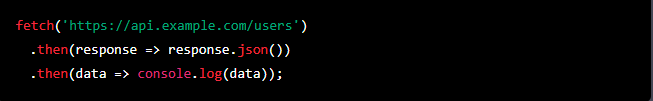
This code would make a GET request to the ‘https://api.example.com/users‘ endpoint and log the response data to the console.
Conclusion
- Recap of key points covered in the tutorial In this tutorial, we covered the basics of JavaScript, including variables, data types, functions, control structures, and objects and arrays. We also explored advanced concepts such as the DOM, object-oriented programming, asynchronous programming, and working with APIs.
- Resources for further learning and development with JavaScript There are many resources available for further learning and development with JavaScript. Some popular ones include the MDN Web Docs, the official documentation for the language, and websites such as freeCodeCamp and Codecademy that offer interactive tutorials and courses. There are also many online communities, such as Stack Overflow and Reddit’s r/learnprogramming, where you can ask questions and get help from other developers.