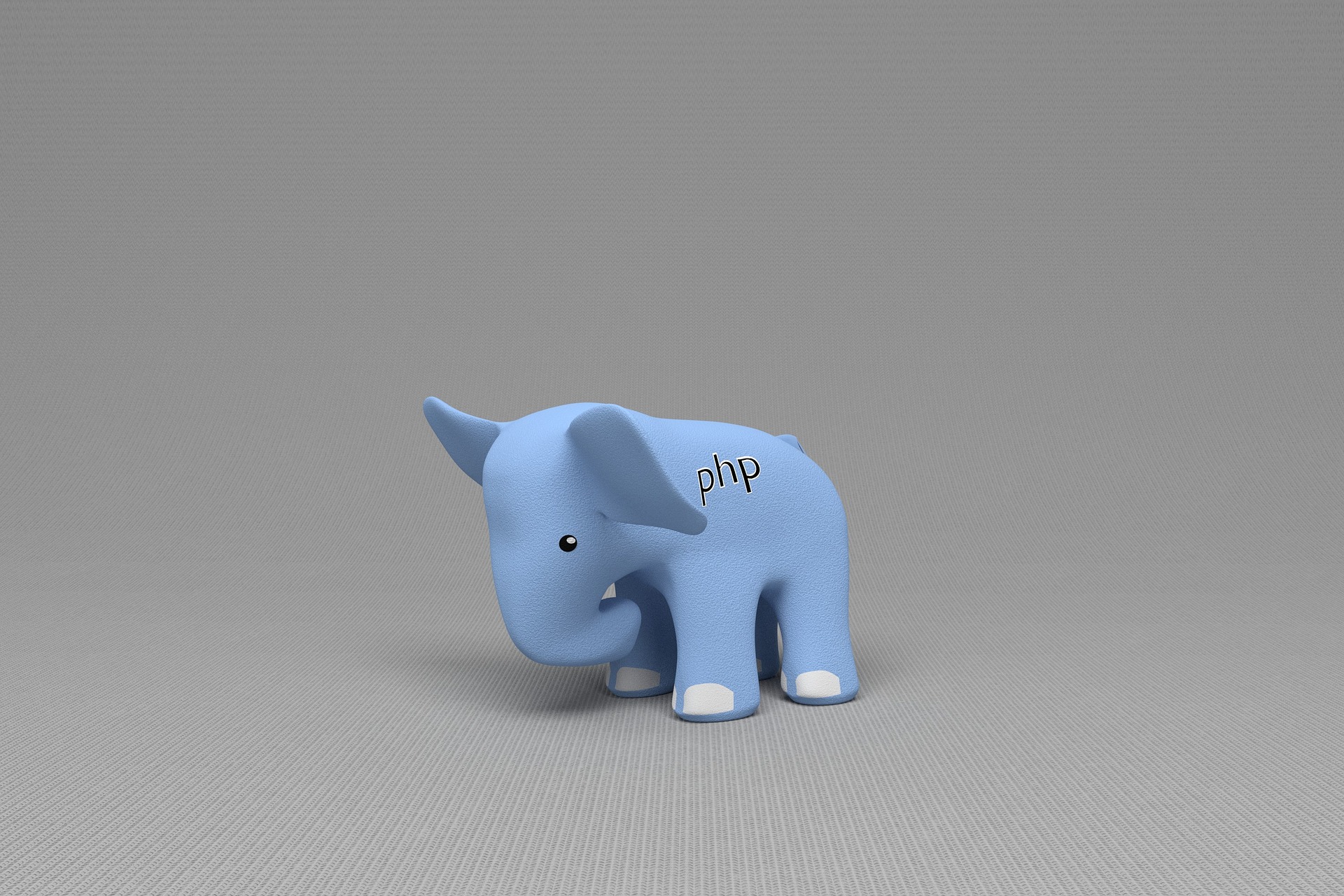Introduction
Welcome to Demystifying PHP: A Beginner’s Guide to the Basics! If you’ve been curious about PHP but find yourself unsure where to begin, you’re in the right place. PHP, which stands for “Hypertext Preprocessor,” is a popular server-side scripting language used for web development. It’s renowned for its flexibility, ease of use, and extensive community support.
In this guide, we’ll explore the fundamentals of PHP, shedding light on its core concepts and features. By the end, you’ll have a solid foundation in PHP and be ready to embark on your journey as a PHP developer. So, let’s dive right in!
The Power of PHP
PHP is a dynamic and versatile language that empowers web developers to create robust, interactive, and database-driven websites and applications. Let’s take a closer look at why PHP is a fantastic choice for your web development endeavors:
- Easy to learn and use: PHP’s syntax is straightforward and easy to understand, making it accessible for beginners. With its intuitive nature, you can quickly grasp the basics and start writing PHP code in no time.
- Wide range of applications: PHP is not limited to a specific area of web development. It can handle various tasks, including generating dynamic web pages, processing form data, interacting with databases, and more.
- Abundance of resources: PHP boasts a vast community of developers who actively contribute to its growth. This means you’ll find a plethora of tutorials, documentation, forums, and libraries to support your learning and development journey.
- Seamless integration: PHP can seamlessly integrate with popular databases like MySQL, making it a powerful tool for building dynamic web applications with robust backend functionality.
- Platform independence: PHP is platform-independent, meaning it can run on various operating systems, including Windows, macOS, Linux, and more. This flexibility allows developers to work in their preferred environment.
Setting Up Your PHP Environment
To get started with PHP, you’ll need to set up your development environment. Follow these steps:
- Choose a text editor: Select a text editor or integrated development environment (IDE) that suits your preferences. Popular choices include Visual Studio Code, Sublime Text, and PhpStorm.
- Install PHP: Download the latest version of PHP from the official website (https://www.php.net/downloads.php) and follow the installation instructions for your operating system.
- Configure a web server: To run PHP code, you’ll need a web server. Apache and Nginx are commonly used servers that support PHP. Install and configure the web server of your choice.
- Verify your installation: Once everything is set up, open a text editor and create a new file. Enter the following code:
<?php phpinfo(); ?>. Save the file with a .php extension (e.g., test.php) and place it in your web server’s document root folder. Open a web browser and access the file using the localhost URL. If PHP is working correctly, you’ll see a page displaying PHP configuration information.
Congratulations! You now have a functional PHP environment ready to create dynamic web applications.
Basic PHP Syntax
Now that your environment is ready, let’s familiarize ourselves with PHP syntax. Here are some essential points to remember:
- PHP code is enclosed in
<?phpand?>tags. This tells the server that the code within these tags should be interpreted as PHP code. - PHP statements end with a semicolon (;). It’s important to include this at the end of each statement to indicate the end of the line.
- PHP variables start with a dollar sign ($). They are used to store data and can hold various types of information, such as strings, numbers, or arrays.
- Comments in PHP can be added using two forward slashes (//) for single-line comments or enclosing multi-line comments between /* and */.
Let’s illustrate these syntax rules with a simple example:
<?php
$name = “John Doe”; // Assigning a value to a variable
echo “Hello, ” . $name . “!”; // Concatenating strings and outputting the result
?>
In this example, we assign the value “John Doe” to the variable $name and use the echo statement to output a greeting message.
PHP Data Types
PHP supports several data types that allow you to work with different kinds of information. Here are some commonly used data types in PHP:
- Strings: Used to represent text and are enclosed in either single quotes (”) or double quotes (“”).
- Integers: Whole numbers without decimal points.
- Floats: Numbers with decimal points.
- Booleans: Represent either true or false.
- Arrays: Containers that hold multiple values.
- Objects: Instances of classes that encapsulate properties and methods.
- NULL: Represents the absence of a value.
Understanding and utilizing these data types is essential for manipulating and processing data within your PHP code.
PHP Control Structures
Control structures allow you to control the flow of execution in your PHP code. They enable you to make decisions, repeat actions, and perform different tasks based on specific conditions. Let’s explore some commonly used control structures:
- Conditional statements: These structures execute different blocks of code based on certain conditions. The most common conditional statements are
if,else if, andelse. They help you make decisions and perform actions accordingly. - Loops: Loops enable you to repeat a block of code multiple times. PHP provides various types of loops, including
for,while,do-while, andforeach, each serving a specific purpose. - Switch statement: A switch statement allows you to perform different actions based on the value of a variable or expression. It simplifies complex conditional structures by providing an alternative to multiple
ifstatements.
Control structures are fundamental tools for building dynamic and interactive applications by controlling the logic and behavior of your code.
PHP Functions
Functions in PHP are reusable blocks of code that perform specific tasks. They help modularize your code by breaking it into smaller, manageable parts. Functions can accept parameters and return values, allowing you to create dynamic and flexible code. Here’s an example of a simple function:
<?php
function greet($name) {
return “Hello, ” . $name . “!”;
}
echo greet(“John”); // Output: Hello, John!
?>
In this example, we define a function called greet() that accepts a parameter $name and returns a greeting message. We then call the function and pass in the value “John” as an argument.
Using functions improves code reusability, readability, and maintainability, making your PHP code more efficient and organized.
FAQs about PHP Basics
Q: Is PHP a suitable language for beginners? A: Absolutely! PHP’s simplicity and extensive documentation make it an excellent choice for beginners who want to learn web development.
Q: Can I use PHP for building both small and large-scale applications?
A: Yes, PHP is versatile and can be used for projects of all sizes. It provides a solid foundation for building both small websites and large-scale applications.
Q: Is PHP secure?
A: PHP itself is a secure language. However, ensuring the security of your PHP applications requires proper coding practices, input validation, and security measures like parameterized queries to prevent SQL injections.
Q: Are there frameworks available for PHP development?
A: Yes, there are popular PHP frameworks like Laravel, Symfony, and CodeIgniter that provide a structured approach to building web applications, offering various features and libraries to expedite development.
Q: Can I integrate databases with PHP?
A: Yes, PHP has excellent database integration capabilities. It supports multiple databases, including MySQL, PostgreSQL, and SQLite, allowing you to interact with databases and perform operations such as inserting, updating, and retrieving data.
Q: Is PHP compatible with other web technologies?
A: Absolutely! PHP can seamlessly work with HTML, CSS, JavaScript, and other web technologies, making it a versatile choice for building dynamic and interactive web applications.
Conclusion
Congratulations on making it through Demystifying PHP: A Beginner’s Guide to the Basics! We’ve covered the essential aspects of PHP, from setting up your development environment to understanding syntax, data types, control structures, and functions. With this knowledge, you’re well on your way to becoming a proficient PHP developer.
Remember, practice is key. Take advantage of the vast resources available, including documentation, tutorials, and online communities, to further enhance your skills. Embrace the versatility and power of PHP as you embark on your web development journey.
So, go ahead and start exploring the world of PHP. Unleash your creativity, build exciting projects, and let PHP be the foundation of your web development success. Happy coding!