Understanding the Basics of Laravel
What is Laravel?
Laravel – The PHP Framework For Web Artisans is an open-source PHP web application framework known for its elegant syntax, developer-friendly features, and robust performance. It was created by Taylor Otwell and has gained immense popularity in the web development community for its ability to simplify complex tasks and accelerate the development process.
Why Choose Laravel?
- Elegant Syntax: Laravel offers a clean and expressive syntax that makes it a joy to work with. It emphasizes readability and ease of use, making it an excellent choice for developers.
- Robust Ecosystem: The Laravel ecosystem includes a wide range of tools and libraries that streamline common tasks like authentication, routing, and database management.
- Blade Templating Engine: Laravel’s Blade templating engine provides a powerful yet simple way to create dynamic, reusable views. It allows developers to write elegant templates with minimal effort.
- Database Migration and Seeding: Laravel simplifies database management through migration and seeding, making it easy to version-control your database schema and populate it with test data.
Mastering Laravel Development
Setting Up Your Development Environment
Before diving into Laravel development, you need to set up your development environment. Here are the essential steps:
- Install Composer: Composer is a dependency manager for PHP, and Laravel uses it extensively. Install Composer globally on your system.
- Install Laravel: Once Composer is installed, you can create a new Laravel project by running the
composer create-project --prefer-dist laravel/laravel projectNamecommand. - Configure Environment Variables: Laravel uses a
.envfile to manage configuration settings. Make sure to configure your database connection and other settings in this file.
The MVC Architecture
Laravel follows the Model-View-Controller (MVC) architectural pattern, which separates your application into three interconnected components:
- Model: The Model represents the data and the business logic of your application. It interacts with the database and performs data-related tasks.
- View: The View is responsible for rendering the user interface. In Laravel, Blade templates are used to create dynamic views.
- Controller: The Controller acts as an intermediary between the Model and the View. It handles user requests, processes data, and returns the appropriate response.
Routing in Laravel
Routing is a fundamental aspect of any web application. Laravel offers a clean and efficient way to define routes. You can define routes in the routes/web.php file, and they play a crucial role in mapping HTTP requests to controller actions.

In the example above, we define a route that maps the URL ‘/about’ to the ‘index’ method of the ‘AboutController.’
Working with Databases
Laravel’s Eloquent ORM makes working with databases a breeze. You can define database tables as Eloquent models and use expressive syntax to query data.
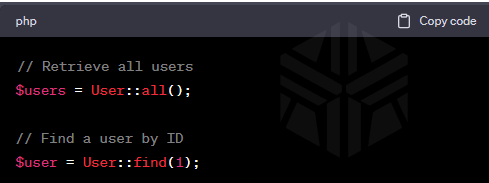
Blade Templating Engine
Blade is Laravel’s powerful templating engine, which allows you to create dynamic, data-driven views. It provides features like template inheritance, and control structures, and includes that make it easy to build elegant interfaces.
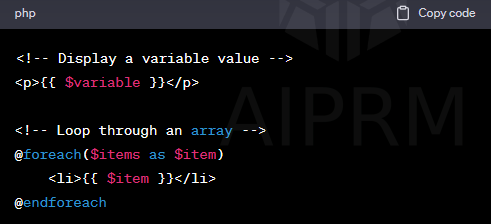
Authentication and Authorization
Laravel simplifies user authentication and authorization with built-in tools. You can quickly generate authentication scaffolding and define authorization policies.
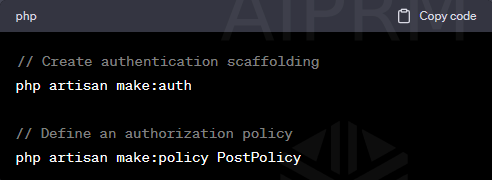
Conclusion
In this comprehensive guide to mastering Laravel development, we’ve covered the basics of Laravel, set up a development environment, explored the MVC architecture, and discussed essential topics like routing, working with databases, Blade templating, authentication, and authorization. By following these best practices and continuously improving your skills.




