Introduction to Node.js
What is Node.js
Node.js is an open-source, cross-platform, JavaScript runtime environment that executes JavaScript code outside of a web browser. It allows developers to run JavaScript on the server-side to build fast, highly scalable network applications. Node.js uses an event-driven, non-blocking I/O model, which makes it lightweight and efficient. It also has a large and active community that contributes to its development and maintenance, and a vast ecosystem of packages and modules available through the npm (Node Package Manager) package manager. Node.js is commonly used for building web servers, real-time applications, and command-line tools.
Why use Node.js
There are several reasons why developers might choose to use Node.js in their projects:
- JavaScript everywhere: Node.js allows developers to use JavaScript on the server-side, in addition to the client-side, which can make it easier to build and maintain full-stack JavaScript applications.
- High performance: Node.js uses an event-driven, non-blocking I/O model, which makes it well-suited for building high-performance, scalable network applications.
- Large and active community: Node.js has a large and active community that contributes to its development and maintenance, and a vast ecosystem of packages and modules available through the npm package manager.
- Cross-platform: Node.js is cross-platform, which means it can run on Windows, Mac, and Linux, making it a good option for building applications that need to run on multiple operating systems.
- Real-time applications: Node.js is great for building real-time applications such as chat apps, collaborative document editors, and online gaming.
- Easy to learn: Node.js’s JavaScript base makes it easy for developers who already know JavaScript to learn Node.js, which could be a good choice for a team that already has JavaScript developers.
Setting up Node.js
There are a few steps involved in setting up Node.js on your computer:
- Download the installer: Go to the official Node.js website (https://nodejs.org/) and download the installer for your operating system (Windows, Mac, or Linux).
- Run the installer: Once the download is complete, run the installer and follow the prompts to install Node.js on your computer.
- Verify the installation: To verify that Node.js has been installed correctly, open a terminal or command prompt and type “node -v”. This should display the version of Node.js that you have installed.
- Set up a development environment: You can use any text editor to write your code, but there are a few popular choices for Node.js development, such as Visual Studio Code, Sublime Text, and Atom.
- Install npm package manager: Node Package Manager (npm) is distributed with Node.js, which means that when you download Node.js, you automatically get npm installed on your computer.
Creating and running your first program:
To create your first program, you can create a new file with a .js extension, for example, “firstprogram.js”. Then, you can add some JavaScript code to it, like console.log(“Hello World!”).
To run the program, open a terminal, navigate to the directory where the file is located, and type “node firstprogram.js” and press enter. This will execute the code and print “Hello World!” to the console.
Once you have Node.js set up, you can start building your own applications and experimenting with the many packages and modules available through npm.
Node.js Core Concepts
Node.js is a JavaScript runtime built on Chrome’s V8 JavaScript engine. It allows developers to run JavaScript on the server side to create server-side applications.
Some core concepts of Node.js include:
- Asynchronous programming: Node.js uses an event-driven, non-blocking I/O model, which makes it well suited for building highly concurrent, high-performance network applications.
- Modules: Node.js uses a module system, which allows developers to organize their code into small, reusable chunks. The most commonly used module system is CommonJS.
- Package Manager: Node.js has a built-in package manager called npm, which makes it easy to install and use third-party libraries and modules.
- Event Loop: Node.js uses an event loop to handle asynchronous operations and handle a large number of connections simultaneously.
Node.js also comes with built-in modules for common tasks such as HTTP, DNS, and file system operations, which can be used to create a wide variety of applications, such as web servers, real-time chat applications, and more.
Modules:
In Node.js, a module is a self-contained piece of JavaScript code that exports one or more values, which can be imported and used in other parts of the application. The most commonly used module system in Node.js is CommonJS, which uses the require() function to import a module, and the module.exports or exports object to export values.
For example, you can create a module called math.js that exports a few mathematical functions:
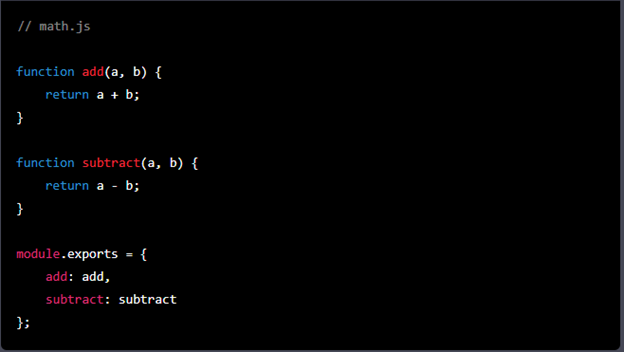
In another file, you can import and use the functions exported by this module:
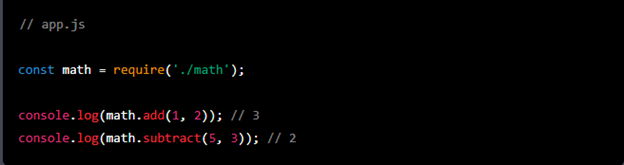
You can also use the exports object to export values, which is a reference to module.exports.
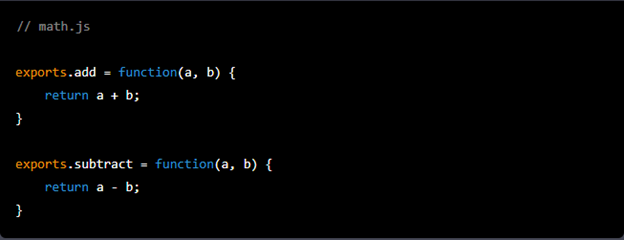
In Node.js, modules are cached after the first time they are loaded. This means that if you import the same module in multiple files, the same instance of the module will be used in all of them, which can improve performance and reduce memory usage.
Events
In Node.js, events are a way for different parts of the application to communicate with each other asynchronously. The Node.js core libraries make use of events to provide a non-blocking, event-driven architecture.
The EventEmitter class is a built-in class in Node.js that allows objects to emit events and for other objects to register listeners for those events.
Here is an example of how to use the EventEmitter class:
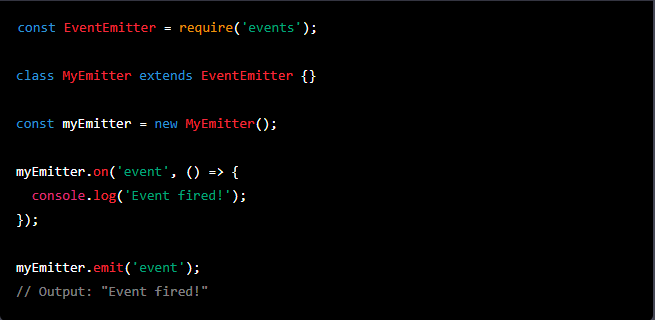
In this example, myEmitter is an instance of the EventEmitter class. We are registering a listener for the “event” event using the on method, and we are then emitting the “event” event using the emit method. When the “event” event is emitted, the listener function registered with the on method is called and “Event fired!” is printed to the console.
You can also pass data along with the emitted event, which can be received by the listener function as arguments.
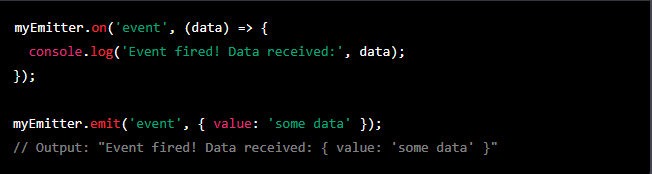
EventEmitter is used extensively in the Node.js core libraries, such as the fs module for file system operations, the http module for creating HTTP servers, and the net module for creating TCP servers.
EventEmitter is also used in various third-party libraries, like express.js, socket.io and so on.
Streams
In Node.js, streams are a way to handle large amounts of data, such as reading data from a file or receiving data from a network connection, in a non-blocking, event-driven way.
Streams are objects that implement the Readable, Writable, Duplex, and Transform interfaces. These interfaces provide a common set of methods for working with streams, such as read(), write(), pipe(), and on('data').
A Readable stream is a stream from which data can be read, such as a file stream or a network stream. A Writable stream is a stream to which data can be written, such as a file stream or a network stream. A Duplex stream is a stream that is both readable and writable, such as a network socket. A Transform stream is a duplex stream that can modify or transform the data as it is read and written.
Here’s an example of how to read data from a file using the fs module’s createReadStream() method, which returns a Readable stream:
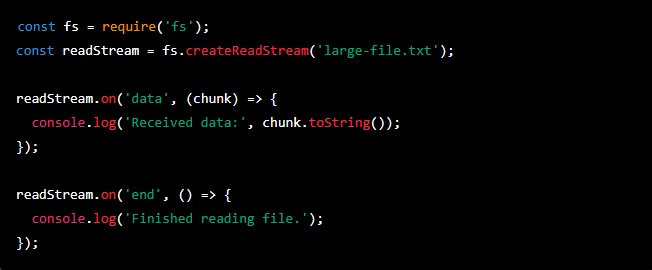
In this example, we are creating a read stream from a file called “large-file.txt” using the fs.createReadStream() method. Then, we are listening for the ‘data’ event, and when the event is emitted, the callback function is called with the chunk of data that was read. After the file is read, the ‘end’ event is emitted, and the callback function is called.
Another example is to pipe a read stream to a write stream
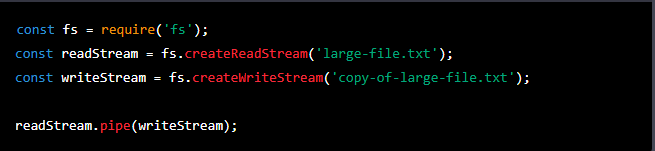
In this example, the pipe() method is used to pipe the data from the read stream to the write stream, so the data that is read from the read stream is written to the write stream.
Streams are very useful when working with large amounts of data, as they allow you to read, write, or process the data in small chunks, rather than loading the entire data into memory at once.
File System
The fs (File System) module in Node.js provides a way to interact with the file system on the server. It provides a set of synchronous and asynchronous functions for reading, writing, and manipulating files and directories.
Here are some examples of using the fs module to interact with the file system:
- Reading a file:
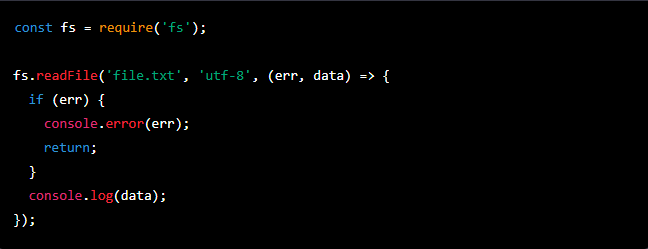
- Writing a file:
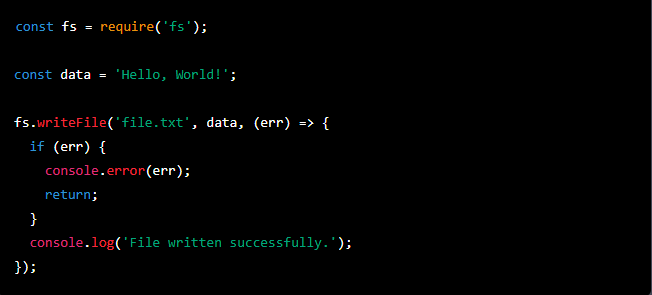
- Renaming a file:
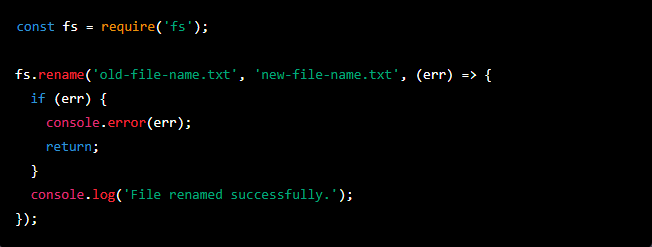
- Deleting a file:
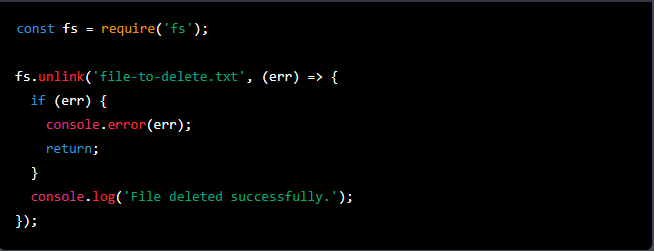
- Creating a Directory:
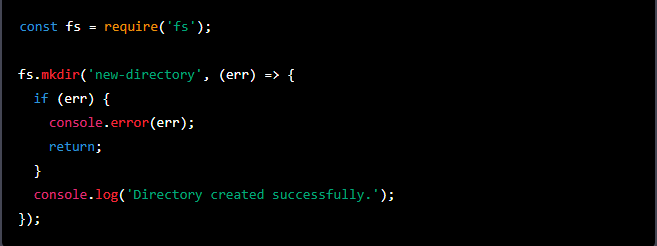
- Reading a directory:
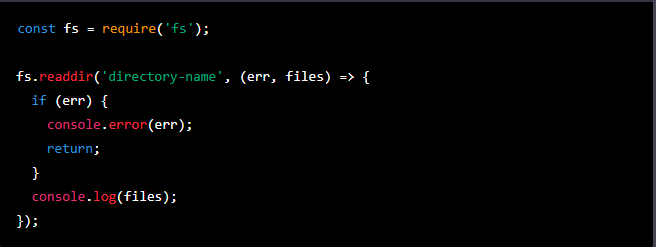
Note that most of the functions provided by the fs module have synchronous and asynchronous versions, and the asynchronous version of a function usually has a callback function as the last argument.
It’s also important to note that these operations can throw errors, it’s good practice to handle them appropriately, otherwise, they can crash your application.
Frameworks
There are many popular frameworks for Node.js, some of the most widely used include:
- Express.js: A minimal and flexible framework for building web applications and APIs.
- Koa.js: A smaller and more expressive framework that builds on top of Express.js.
- Meteor.js: A full-stack framework that makes it easy to build real-time web and mobile apps.
- Nest.js: A framework for building scalable and efficient server-side applications using TypeScript.
- Sails.js: A framework for building enterprise-grade Node.js apps using the MVC pattern.
Express.js
Express.js is a minimal and flexible web application framework for Node.js. It provides a robust set of features for web and mobile applications. With a myriad of HTTP utility methods and middleware at your disposal, creating a robust API is quick and easy.
Some of the key features of Express.js include:
- Routing: Express.js allows you to handle HTTP requests by defining routing rules for different endpoints in your application.
- Middleware: Express.js uses a middleware pattern to handle various aspects of the request-response cycle, such as parsing request bodies, handling cookies and sessions, and serving static files.
- Templating: Express.js supports several popular template engines, such as Pug, EJS, and Mustache, which allows you to easily render dynamic views for your application.
Additionally, Express.js is a very popular and widely used framework, and as a result, there is a large and active community behind it, which means that there are a lot of resources, tutorials and packages available.
It’s a good choice for building small to medium-sized web applications and APIs, and it’s easy to learn and use.
Koa.Js
Koa.js is a minimal and expressive web framework for Node.js. It was created by the same team that developed Express.js and is often considered as the next version of Express.js.
Koa.js is similar to Express.js in many ways, but it is smaller, more modular, and more powerful than Express.js.
Some of the key features of Koa.js include:
- Asynchronous: Koa.js is built on top of Node.js’s asynchronous features, making it more efficient and faster than Express.js.
- Middleware: Like Express.js, Koa.js uses a middleware pattern to handle various aspects of the request-response cycle.
- Error Handling: Koa.js provides a more robust and elegant way of handling errors, by allowing you to “catch” errors that occur in your middleware and handle them properly.
- Context: Koa.js provides a “context” object that contains request and response information and is passed to each middleware, which makes it easier to share data between middleware and to access request and response information.
Koa.js is more of a minimalistic framework than express, so it gives more control to the developer to choose and configure the middleware of their choice. It’s a good choice for building large and complex web applications, especially when you need more control over the request-response cycle and error handling.
Nest.Js
Nest.js is a framework for building scalable and efficient server-side applications using TypeScript. It is built on top of the popular Express.js framework, and it borrows many of its concepts, such as middleware, routing, and controllers.
Nest.js has some unique features that make it stand out from other Node.js frameworks:
- Architecture: Nest.js follows a modular architecture, which makes it easy to organize and maintain large-scale applications. It also provides a powerful module system that allows you to easily share and reuse code.
- Decorators: Nest.js uses decorators, a feature of TypeScript, to define controllers, routes, and services, which makes the code more readable and maintainable.
- Observability: Nest.js provides a built-in observability feature that allows you to track the lifecycle of requests and responses, which can be very useful for debugging and performance monitoring.
- Testing: Nest.js provides a testing module that makes it easy to write unit and integration tests for your application.
Nest.js is a good choice if you’re building large-scale applications and are comfortable with TypeScript. It is also a good choice if you’re looking for a framework that provides a powerful module system and a consistent way to organize your application’s codebase.
Comparison of frameworks
Express.js, Koa.js, Nest.js and Meteor.js are all popular web frameworks for Node.js, each with their own set of features and advantages.
Express.js is a minimal and flexible framework for building web applications and APIs. It provides a robust set of features for web and mobile applications, is easy to learn and use, and has a large and active community. It’s a good choice for building small to medium-sized web applications and APIs.
Koa.js is similar to Express.js but smaller, more modular, and more powerful. It is built on top of Node.js’s asynchronous features, making it more efficient and faster. Koa.js provides a more robust and elegant way of handling errors, by allowing you to “catch” errors that occur in your middleware and handle them properly. It’s a good choice for building large and complex web applications, especially when you need more control over the request-response cycle and error handling.
Nest.js is built on top of Express.js and built with TypeScript. It follows a modular architecture, which makes it easy to organize and maintain large-scale applications. It also provides a powerful module system that allows you to easily share and reuse code. Nest.js provides a built-in observability feature that allows you to track the lifecycle of requests and responses, which can be very useful for debugging and performance monitoring. It’s a good choice if you’re building large-scale applications and are comfortable with TypeScript, also if you’re looking for a framework that provides a powerful module system and a consistent way to organize your application’s codebase.
Meteor.js is a full-stack framework that makes it easy to build real-time web and mobile apps. It provides a lot of built-in features, such as a real-time database, user accounts, and live page updates, which makes it easy to create apps that update in real-time. It’s a good choice for building real-time web and mobile apps, but it can be overkill for simple applications.
Ultimately, the best choice of framework depends on the specific needs of your project, and it’s recommended to try and test different options before making a final decision.
Node.js in the Real World
Node.js is a JavaScript runtime that allows developers to run JavaScript on the server side. It is commonly used for building web servers, APIs, and other network-based applications. It is popular because it allows developers to use the same language on both the front-end and back-end, making development more efficient and consistent. Node.js is also known for its ability to handle many simultaneous connections, making it well-suited for real-time applications such as chat and gaming. Some popular companies that use Node.js in production include Netflix, Uber, and PayPal.
Use cases:
- Building web servers and APIs: Node.js is commonly used for building web servers and APIs because it allows developers to use JavaScript on the server side, making development more efficient and consistent.
- Real-time applications: Node.js is well-suited for real-time applications such as chat and gaming because it can handle many simultaneous connections.
- Building command-line tools: Node.js can be used to build command-line tools because it allows developers to write scripts in JavaScript, which is a language that many developers are already familiar with.
Success stories:
- Netflix: Netflix uses Node.js to power its web and mobile applications. They have reported that using Node.js has allowed them to improve the performance and scalability of their applications.
- Uber: Uber uses Node.js to power their driver and rider apps. They have reported that using Node.js has allowed them to improve the performance and scalability of their applications.
- PayPal: PayPal uses Node.js to power their web and mobile applications. They have reported that using Node.js has allowed them to improve the performance and scalability of their applications.
Challenges and considerations:
- Performance: Node.js is not as fast as some other web development technologies, such as Java or C#, so it may not be the best choice for applications that require very high performance.
- Concurrency: Node.js uses a single-threaded event loop to handle concurrency, which can make it difficult to scale applications to handle high loads.
- Debugging: Debugging Node.js applications can be more difficult than debugging other types of applications because of the asynchronous nature of the JavaScript language.
Overall, Node.js is a popular and powerful technology that can be used to build a wide variety of applications. However, it is important to consider the specific requirements of your application and the skills of your development team before choosing to use Node.js.
References
Here are some external links that you can include in your blog post to provide more information and resources for readers:
- The official website (https://nodejs.org/) – This is the official website for Node.js, where you can download the installer, find documentation, and learn more about the project.
- npm website (https://www.npmjs.com/) – npm is the package manager for Node.js, and the website provides a searchable database of packages and modules that you can use in your Node.js projects.
- API documentation (https://nodejs.org/api/) – The Node.js API documentation provides a comprehensive reference for the various modules and functions available in Node.js.




